In this dynamic world of the 21st century, where technology has taken a leap and bounds to reach a level where almost all of the tasks are accomplished by the technology combined with the social skills, the development of Computers has been the pioneer of all the inventions.
The working of computers has almost transformed the world’s face with new products taking place and showing a pathway to developing a world where everything would be imbibed in a click. Even just the thought of the humans behind the back of their brains could do what was once impossible to even think of in the earlier times.
The invention of the internet has also globalized the efforts to bring the world inch closer. Everything seems to be just a click away, be it information, shopping, gaming, emailing, and everything you could think of as.
Table of Contents
Need for IP Address Reservation
The development of the internet has affected the various forms of services, the routers being the headstarts of the telecom and web industry. The concept of wifi network has taken such a toll that most countries are developing and enhancing the customers’ services.
The net connection is now regarded as the most pivotal for the growth and the working of any industry, service, or even the country’s government, second only to the air and water! With wifi networks getting an important place, it is necessary to have some critical knowledge about its systems.
IP Servers
One of the most heard terms is IP servers. The networks in a router are controlled by the Dynamic Host Configuration Protocol in short as DHCP. It is a type of protocol that assigns an IP address just like a unique address we all have for our homes. It remains until we are using it and sometimes expires after a break in connection with the user.
It is then available to the other pool of devices to be used, with no data being mixed up to cater to your network’s authenticity. But the major drawback of DHCP is that while performing advanced networking tasks, it is hard to remember the IP address assigned to the device. If the address expires, you will need to find it all over again. It seems a hefty task to do so and almost illogical.
How to Reserve an IP Address
That’s where reserving an IP address or static IP address can come handy and solve a significant network connection problem. It is essential to understand what static IP is. It is an IP address where the individual can set up or assign a specific IP address, which is accessed very frequently.
This leads to the network settings comfortably set up at one place and the desktop or the laptop to its default settings. The IP address then becomes reserved for the individual who has been assigned by the router. It is also essential to understand how to secure the IP address.
It is a bit of a technical aspect, but I will try to keep it simple:
- To set up the connection, you need to head towards the configuration page of the router, which could be found by typing the IP address in the navigation section of the browser and log into the system.
- The location might differ depending on the system being used.
- For Windows, the configuration could be different and even different for the Lan connections. The complications depend on the type of system administrator being used.
For assigning the reservation, there is a need to use the Media Access Control (MAC) of the device, which is in use.
- The MAC is a unique string of characters that tries to identify a particular network adapter. The MAC address could be found in the router’s list of previously connected devices.
- The next step in this process is to visit the router configuration page and entering a unique easy to remember the label for your device, just like setting up a password in your laptops or on computers.
- The label could be anything, be it your name, your pet name, your school name, or anything else you could think of as appropriate, and that doesn’t involve much of your brains to remember.
- After completing this process, you need to save the changes and totally on your wish to repeat the process on other IP addresses you wish to reserve, probably for different devices.
Conclusion
The setting up of reserve IP address is permanent until expelled by your’s external force on the system, so you can refer to this article by routerlogin.one to know more. Thus, the process removes the headaches of remembering your IP address and getting stuck in difficult times, making your job easier and more helpful, further reducing work stress, which induces a sense of self relief.










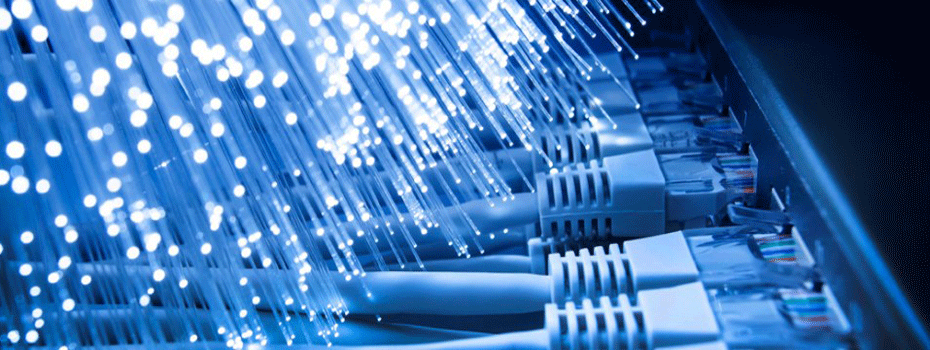
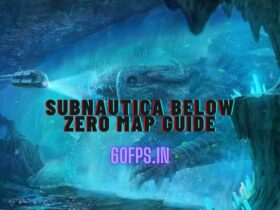





Leave a Review