Table of Contents
Introduction:
Do you love to play games? If you love gaming, then you must know that higher FPS or frame rates are desired while playing any game. A computer generally use graphics cards for delivering extra performance. But they also don’t work if you are not using accurate drivers. If you want both the best gaming experience and higher frame rate, you should have a powerful graphic card and a graphic driver.
If you are experiencing low frame rates while gaming you can also try to upgrade your graphic card with new which will definitely improve your system performance. If your pc is showing error while installing new game then you might try to update your drive in some cases updating to right driver will solve this problem.
Related Article – Top Gaming Laptops Right Now.
Steps To Upgrade Your Graphics Driver
For maximum gaming performance, there are some methods to update your graphic card. Check out some of these steps to update your graphic card.
Step 1 – Find Your Graphic Card
First of all, you have to identify your graphic card in the device. When you find information about the graphic card on your device, you can make the drivers’ changes. To find the graphic card information, you have to search the system information on your device.
Step 2 -Identify Driver
Now search for the system information panel; you have to reach into the display tab inside it. There look at the adaptor type option in the panel. Here you can find accurate information about the graphic card of your system.
Step 3 – Update The Driver
When you get the exact information about your device’s graphic card, it will become easy to download the new driver according to your graphic card. There are different graphics card you have to download corresponding to your system.
- NVIDIA graphics driver
- AMD graphics driver
- Intel graphics driver
Step 4
You have to download the exact model of the driver according to the graphic card. And make sure to download the latest version for better processing. There is no option for an update in every graphic card, but you can check for updating your graphic card model.
Yes, that’s all for updating the graphic driver. Isn’t it easy just by downloading some application you can update your graphic card for maximum graphic performance? You can also update your graphic card by some external tools or a third party.
Update Graphic Card Driver With 3rd Party Tool
If you do not want to download the software and do the things manually, you can also go for the third party to update the driver in windows. There are three best drivers. By using one of them, you can update the graphic card for the best gaming experience.
1. Driver Booster
The main feature of Driver Booster is to update Graphic Card Driver old driver. It will check all the available updates through scanning and list these updates according to the old diver. In the industry, driver booster is one of the leading name in updating the driver. The most liked feature is it does not spam with ads, and it also comes as free.
Driver booster has about 250,000 database drivers. For the best updates of windows, it is probably one of the most used window updaters.
Pros
- Driver booster can backup the drivers. Before installation, it can create the points to restore.
- You can update your driver on easy and fast steps. Its downloading and functioning is very fast.
- If you don’t know when there is a need to update the driver, don’t worry, the driver booster will tell you.
- For a better experience of gaming driver booster can identify the gaming component.
Cons
- Driver booster has bit dramatic alarming functions like an update for a new driver; it shows the warning alarm.
- Some features like downloaded drivers, and installation had to update individually.
2. Slim Drivers
The slim driver can scan all the updates of the respective driver. It also manages and downloads the process for your processor. You can use the program to update all the drivers’ updating in one click instead then the individual update. All the program runs in one time smoothly.
Pros
- With just one click, you can start the scanning process. When you enter the application, you have to scan all the drivers thoroughly. It can download all the available updates from your outdated driver or device.
- After scanning, you can see the list of updates and download it quickly and in a few steps, but it is time consuming.
Cons
- The main cons of a slim driver are; download is slow, and takes time to update. You have to wait a lot for the driver’s update.
- In the features of this application, there are a lot of ads and pop-ups. It is mostly covered with banners and ads.
Overall it is easy and free. You can use it if you have spare time to download and install the updates. But it can give you a quick and fast scan for all updates.
3. Driver identifier
In the driver identifier, there are drivers for all the windows like
- Window 64 bit
- Window 32 bit
- Window 10 bit
- Window 8 bit
You can download the driver, which is compatible with your device. All the steps for updating the driver have to download the software and do it manually. You can see all the details of software like an updated version, release date, and current version on the download page.
You can find the driver’s link for the driver identifier official website.
Pros
- You can update the driver by following some simple steps, and these are super easy.
- About the driver update, you can get all the information.
- After installation, you can also update the driver without internet connections.
- During the setup, it does not allow irrelevant software to download.
Cons
- It does not scan updates automatically for the drivers.
- To get the driver update, you have to visit the download page.
- Before getting a driver, you have to sign in for a free account.
4. Driver Genius
In best free drivers, this is the most liked updating tool. Available for Windows, the most visible thing in the driver genius is you can download it in one click. It can update the drivers automatically and on-demand also. One more feature that is time-saving, you can schedule the scans and updates.
The scanning power is super-fast and effective. You can also use it for backup and restore your older drivers. This is one of the best driver updaters for graphics.
Pros
- It can back up and restore the driver.
- It is a hardware monitor, alerts you about the temperature, GPU, graphic card, CPU, and hard drives.
- It is the best game booster for gaming performance; it optimizes pc temporarily and gets normal.
Cons
In the trial version, it just scans for the required system updates and outdated drivers. But to update the driver, you have to buy the software.
Conclusion
We all know that for gaming, speed matters a lot. You have to update your graphic driver for better speed, and you should know all about your driver. So, there is a lot of information about the best graphic driver updater for maximum speed and gaming performance.
In this article, you have a lot of methods to update your driver. You should check out this crazy stuff to make your gaming experience better than before.












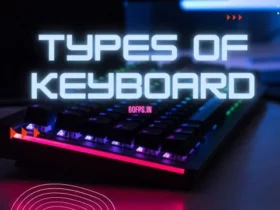
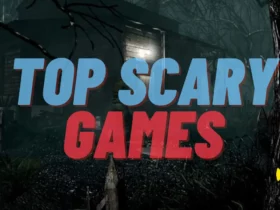

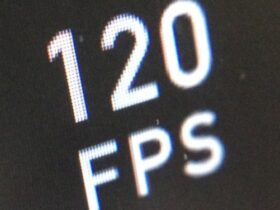

Leave a Review