Companies must examine the Top Desktop as service providers to continue their work as usual throughout this period since the coronavirus, also known as COVID, is still spreading worldwide and the World Health Organization has declared the COVID-19 outbreak a pandemic.
This begs the question of whether a pandemic contingency plan is included in the business continuity strategy.
In the case of a crisis and any particular pandemic strategies, the business continuity (BC) and disaster recovery plans must be evaluated.
DaaS does not require a long-term commitment and may be swiftly established by outside IT experts. It enables businesses to quickly grant remote access to their staff members without jeopardizing the security of their infrastructure.
For instance, an external service provider or the current IT staff with the necessary skills may swiftly establish DaaS, a virtual desktop infrastructure structure solution (VDI), using AWS WorkSpaces or Google Chrome Remote Desktop.
After lots of evaluations we present you this list of Top Desktop as service providers.
Table of Contents
1. Amazon WorkSpaces

Customers may install their virtual desktops using Amazon WorkSpaces in 13 AWS regions and manage them via the AWS interface. AWS ranks 1st in the list of Top Desktop as service providers.
Amazon uses the AWS Key Management Service and Amazon Virtual Private Cloud networks to distribute its virtual desktops. Operating systems for desktops include Linux and Windows.
Using the Workspaces client, users may access their desktops from PCs, Macs, Chromebooks, or tablets. Additionally, they may use Firefox and Chrome browsers to access their computers.
- We don’t need to acquire new skills to embrace new technologies because of the flexibility of AWS, which enables us to choose which programming models, languages, and operating systems are more appropriate for our project.
- AWS doesn’t require a one-time payment, a commitment over time, or a minimum expenditure.
- Their infrastructure is based on experience gained from many years of operating and developing Amazon.com to this date.
Pricing
For the great majority of our cloud services, AWS provides you with a pay-as-you-go pricing model. With AWS, there are no lengthy contracts or complicated licensing requirements; you pay for the specific services you utilize.
Similar to how you pay for utilities like water and electricity, AWS pricing is flexible. There are no hidden fees or extra charges after you stop using the services; you pay for what you use.
To calculate the cost.
Well-backed and loved by the community, AWS is our top contender on the Daas service provider list
Also read: rtx-4080-and-rtx-4090-gpus-hyped
2. Citrix Managed Desktops

We now have hybrid and remote work. You must provide your staff with safe and adaptable workplaces if you want to keep up with the new standard of work.
Citrix delivers the ideal virtualization solution if you wish to host virtual desktop infrastructure (VDI) or go to the Cloud with managed desktop as a service (DaaS).
With Citrix DaaS, you’ll have all the flexibility you’ll ever need for cloud migration or capacity expansion (formerly Citrix Virtual Apps and Desktops service)
It is straightforward to use and is widely deployed in IT services and healthcare facilities, driven mainly by enterprises and mid-level markets. Hence, placing citrix 2nd on the list of Top Desktop as service providers.
People like analysts and system engineers are most familiar with it. Citrix is an AWS partner solution and global partner with google cloud and Microsoft.
Pricing:
Citrix costs from 102 to 720 dollars depending on the needs of the user.
3. Chrome Remote Desktop
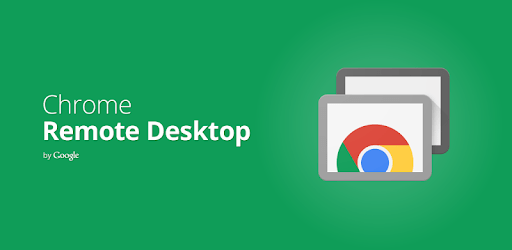
On Windows 11 Standard, we tested Chrome Remote Desktop. Ranked 3rd on the list of the Top Desktop as service providers.
1. Simple to set up and connect with a PIN on the desktop.
- You may watch the same in the desktop version using a full-screen view.
- Scrolling up and down is simple, with a 2-second long hold on the scroll button.
Drawbacks:
Most shortcut activities cannot be done since there is no right-click feature.
We cannot input a single word while looking for any applications using search. Today’s testing will be fed with further input.
(UPDATE: It appears that in order to reach the toolbar at the top of the screen once more, three fingers must be swiped down.
It ought to be made clear someplace if Google changed this.) I’m not sure when it started, but it’s now impossible to bring up the toolbar at the top of the screen.
Being unable to use the keyboard and other capabilities there renders the program almost entirely useless.
You might also like: fastest-ssds-for-pc-available-in-india
Pricing
Chrome Remote Desktop is free to use.
4. Red Hat Virtualization

Based on more than ten years of open-source KVM and oVirt innovation, Red Hat Virtualization offers an enterprise virtualization solution that has been built on Red Hat Enterprise Linux 8.5, tested, and supported, To increase total IT efficiency and return on investment.
Red Hat OpenShift, Red Hat Ansible Automation Platform, Red Hat OpenStack® Platform, and Red Hat Enterprise Linux were incorporated into the system.
Your capacity to invest in cutting-edge technology like clouds, containers, and automation systems is constrained by being contractually obligated to an increasingly expensive vendor.
However, Red Hat’s open-source virtualization solutions provide everyone with complete access to the same source code that is trusted by more than 90% of Fortune 500 organizations and is not constrained by escalating corporate license agreements.
As a result, nothing is stopping you from using Agile practices, a hybrid cloud, or testing out automation tools. So, we placed red hat at 4th on the list of Top Desktop as service providers.
Pricing
Linux platform; 179$ to 5000$
to understand more about the pricing
5. V2 Cloud

Desktop virtualization doesn’t have to be complicated. V2Cloud ranks 5th on our list of the Top Desktop as service providers. To assist them in growing their businesses utilizing the Cloud, they collaborate with independent software vendors, business owners, managed service providers, IT directors, and many others.
As a fully integrated Desktop-as-a-Service (DaaS) solution, we focus strongly on speed and simplicity so you can work more quickly from anywhere. Furthermore, you may utilize V2 Cloud to publish any Windows software and use it as Software as a Service (SaaS).
- Within 20 minutes, you can set up cloud-based virtual desktops for your staff, students, or clients.
- Long-term contracts or technical knowledge are not necessary.
- raspberry pi compatible
Pricing of V2 cloud
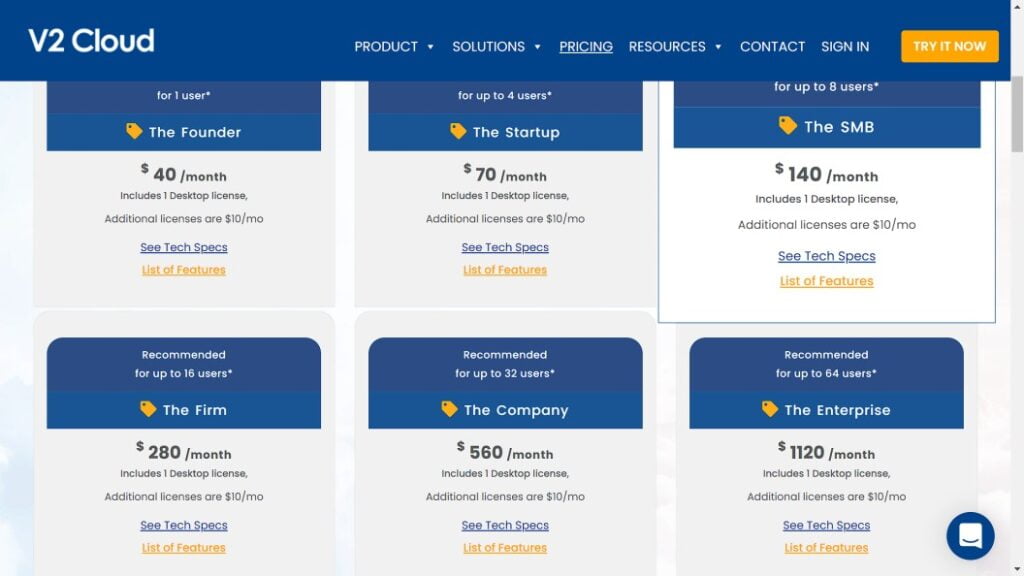
6. Cameyo
Cameyo’s Virtual App Delivery (VAD) technology delivers all of your programs-vintage Windows, internal web, and SaaS to any device without the need for old virtual desktops or VPNs.
Cameyo is the first cloud-native virtualization solution that provides any application to any device without delivering the Windows OS, unlike standard VDI and DaaS solutions. Cameyo’s cloud desktop solution significantly decreases expense and complexity while improving security and providing a more seamless user experience.
Supports Application Management, Backup and Recovery, File Management, and Single Sign On.
Cameyo is among three Chrome Enterprise Preferred virtualization solutions worldwide. Hundreds of corporations and organizations from many industries rely on it to provide mission-critical apps to hundreds of thousands of users. Cameyo’s Net Promoter Score (NPS) as of August 2022 is +83, and there are no critics; all of the customers who responded said they would refer Cameyo to others. Visit cameyo.com to find out more.
Pricing
30$ a month for an individual.
7. Cloudalize Desktop-as-a-Service
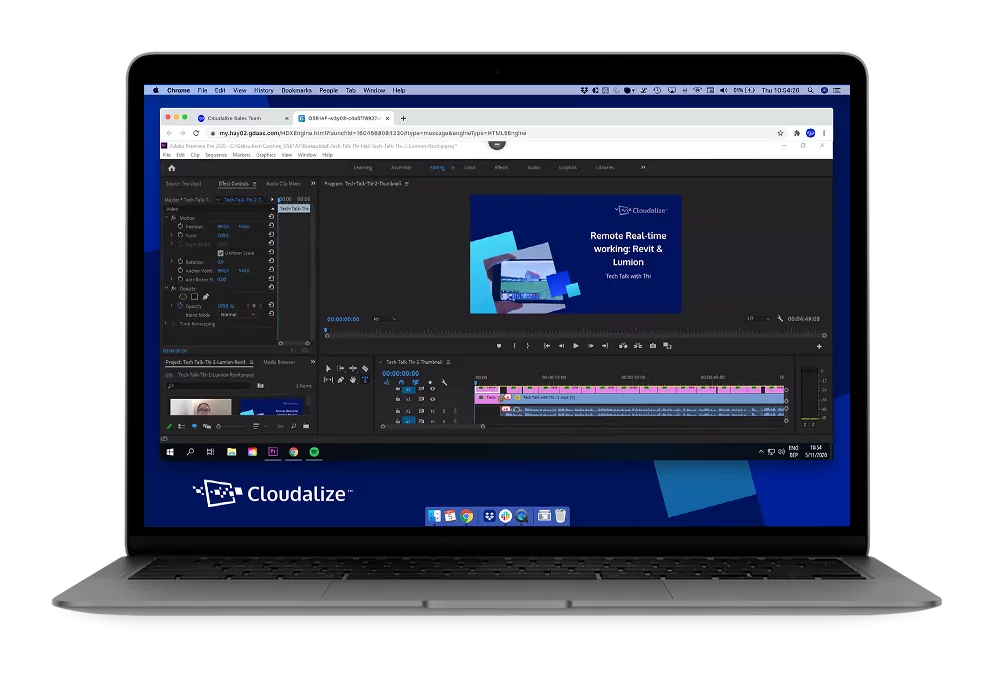
A DaaS service tailored for power users in Europe and North America is offered by Cloudalize, located in Belgium. Customers will require their application licenses; operating system licensing costs are covered by subscriptions.
The business “runs its own data centers utilizing both Citrix and proprietary infrastructures,” according to a 2018 Gartner assessment, and “all workspaces must run a Windows 10 experience on a Windows 2016 Server.”
Thanks to the robust GPU technology, they provide additional speed and processing capability when on the go. With Cloudalize, you can complete your work locally on any device with access to high-end professional applications, local files, or shared projects.
To access all of the files, data, and projects stored in the Cloud, you only need a reliable internet connection through 4G, 5G, or Wi-Fi. No frills, simple, and straightforward.
Pricing
Prices for Cloudalize DaaS begin at €0.50/hour as of September 17, 2022, plus a regular monthly recurring fee of €29.99. (1€ = 1$). For businesses, it starts at €79 for 160 hours. The always-on plan starts at €119
8. dinCloud dinWorkspace
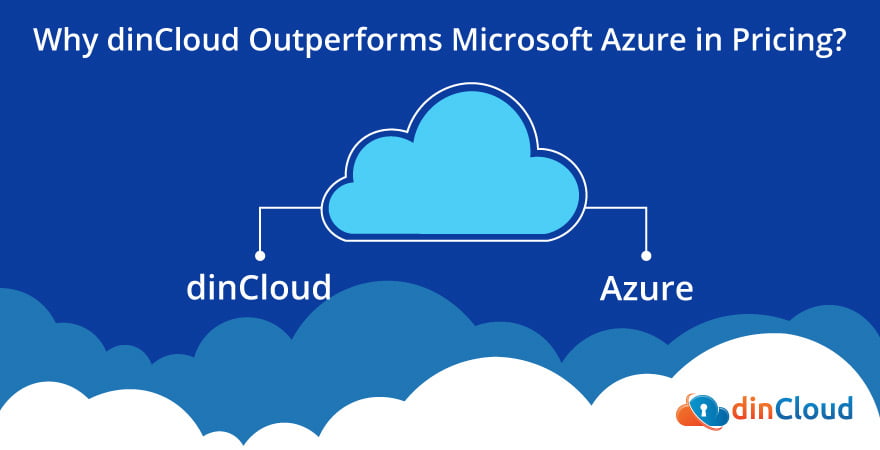
Extensive research and development were carried out in order to create an effective virtual desktop. Access restrictions and surveillance assure the physical security of data centers. Dinworkspace data centers meet Tier III, SSAE 16, and Soc 2 Type II data security standards. A highly customizable solution to meet your specific requirements.
DinCloud’s unique management tool, DinManage, allows you to control the scalability of your HVDs. DinWorkspace is an extremely cost-effective HVD solution that charges you based on use. Customer service and assistance are accessible 24 hours a day, seven days a week.
DinCloud’s Hosted Virtual Desktop (HVD) service is a highly efficient and cost-effective cloud-based solution. You must migrate to our dinWorkspace platform for your individual or corporate needs.
Why do we need a Desktop as a Service?
Whenever you need it.
Professional services setup by certified partners can be completed in a short amount of time. After then, businesses and their staff members can use virtual desktops. The proper partner for managed services should also offer 24/7 assistance. Companies make sure that their staff can focus on their company in this way. The partner concentrates on its network and storage infrastructure as well as the given DaaS platform.
Upgrades at godspeed
Updates made to the virtual server reflect changes in the terminals instantly and take very little time to propagate. Significant time is saved, and job production and staff productivity are continuously increased.
Versatile and affordable
Without modifying the infrastructure, businesses may deploy as few or as many virtual desktops as they require. Each user’s hardware and operating system may also be customized. According to the needs of the business, extra programs can be deployed as part of the setup on virtual desktops.
Other Pros of Daas
The information is totally encrypted. The data cannot be accessed by the user’s end device, which might be a desktop, laptop, or tablet linked to his virtual desktop. The virtual desktop is only delivered as a picture to the end devices.
Also, read: best-amazon-smartwatch-deal-today
Note: We do not allow anyone to use our article on their website or anywhere. If you are using only a “PART” of it, then please link that part with this article.











