So I am wondering you recently bought Bluetooth Headphones or Earphones for android devices and while playing some game or music you experienced some audio delay or latency between your android mobile and wireless device. I know wireless latency sucks right? Considering that you paid a good price for your Bluetooth Earphones or Headphones yet you still have to face such an issue. Dont worry we at 60fps have found a solution to fix Bluetooth latency in earphones.
Update: This solution works for both Headphones and Earphones.
Well, don’t worry we have a solution for you.
Wireless Bluetooth Latency Issue Fix.
- How to fix sound delay on Bluetooth headphones.
- How to improve Bluetooth latency in headphones.
- Bluetooth Headphones Latency Fix.
- How to improve wireless earphones latency.
- How to fix sound delay on android phone.
- How to fix sound lag in pubg.
- How to fix Bluetooth delay in car.
All of these questions have the same answer which I am going to discuss below.
If you are wondering why do your earphones sound lag while playing pubg or using other applications you can read the following paragraph or you can skip below.
I am going to take an example of Battle Royal Game PUBG to understand the problem.
What Causes Latency In Bluetooth Earphones?
So why do wireless earphones have a 1-3 sec of latency? You ask, well it all comes down to aptx it is a codex which is missing from the your device or to put it simply your device don’t support it which causes your device to have a latency of 1-3 sec. Which is pretty annoying considering that sound is one of the key elements of game like Pubg & BGMI and it is not optimized for the wireless Bluetooth audio connectivity. And android is too blame for this issue, lately every mobile company has been ditching the 3.5mm jack so guys at google should have focused on resolving this issue by now but it seems like we have to wait for a while since, no official announcement has been made by android to resolve this bug till now.
The best way to counter this problem is either switch to IOS which we ain’t doing right ? or we should use wired earphones which is not an option since we already have a wireless one. Both of these options sounds pretty stupid for us. So i am going to shut up and tell you the trick now.
How To Fix Bluetooth Audio Latency In BGMI & Pubg
NOTE :- This trick works for other games and every latest smartphone.
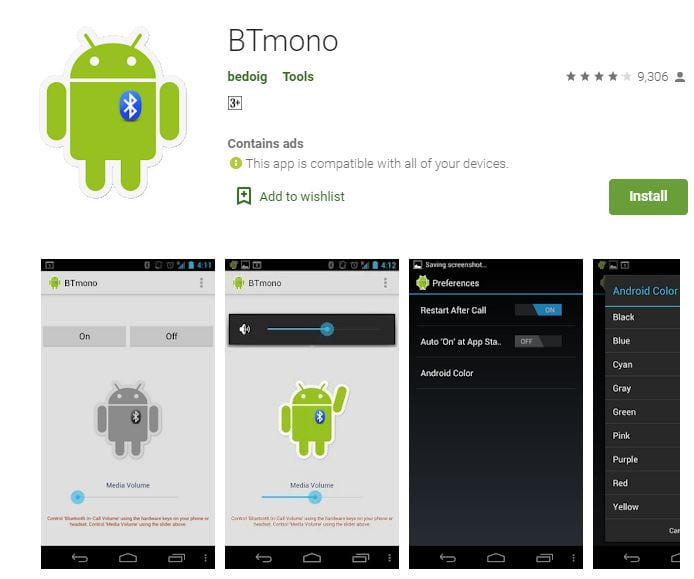
Step I – Go to Play store and download this app HERE then launch this application and click ON.
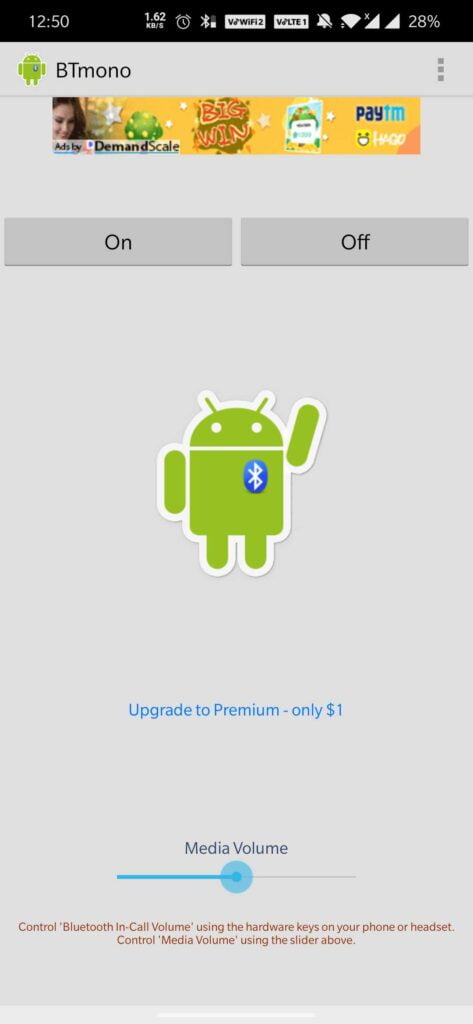
Done. That's it.
Well, that’s it there is only 1 step what were you expecting jeez and this small app will solve all of your problem but wait there’s a catch.
Though this app will reduce Bluetooth headphones latency of your game/music sound lag to minimum that you can’t even notice it but sadly it will mess-up your audio quality and it may sound like you are listening to a radio. Honestly, guys, this was the only solution I could find i searched for hours and this was the closest thing which really worked for me.It will reduce the Bluetooth Latency upto 98%.
Sound will be bearable to hear and game audio will also improve.
Also, guys if any of you know any alternative solution kindly do share with me it might help a lot of people.












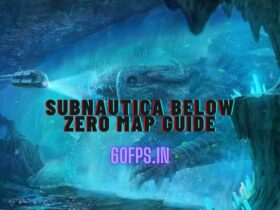





Leave a Review